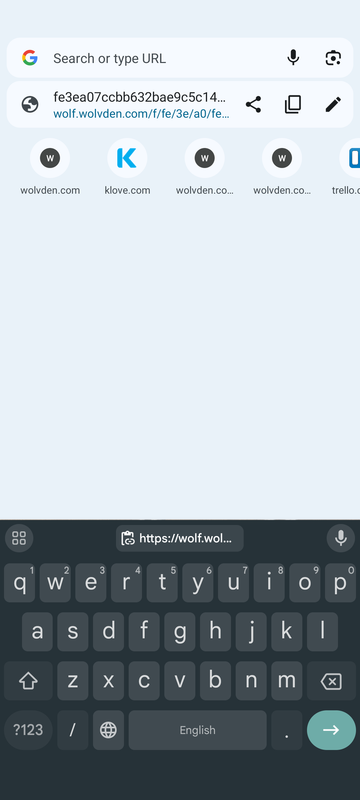How To Post An Image
|
How To Post An Image
|
|
|---|---|
|
Posted 2024-06-23 14:42:53 (edited)
Plenty of people have asked how to post an image so I'll be doing a quick tutorial! |
 🦊Skulk🦊 #46971 |
|
Posted 2024-06-23 14:43:31 (edited)
Here's how I do it on mobile: |
 🦊Skulk🦊 #46971 |
|
Posted 2024-06-23 14:44:10
|
 Athena | Teardrop Queen #10233 |
|
Posted 2024-06-23 14:48:51
Use this HTML for a clickable image: |
 🦊Skulk🦊 #46971 |
|
Posted 2024-06-23 14:49:33
|
 Athena | Teardrop Queen #10233 |