Do not reply to this thread with questions, If you have any questions please message me privately. You are allowed to reply to this thread with anything other than questions, I wanna keep this thread tidy. And I'd also love to see what people can accomplish with my template. Thank you! 
Foundational Resources
For colors you can use [ https://coolors.co ] simply paste that into your search bar and find/make a color palette of your liking. You can, of course, use any other website that provides color palettes instead. This is simply a recommendation.
⊹ ﹏𓊝﹏𓂁﹏⊹ ˖
For quality background-images websites that I often use are [ https://unsplash.com ] and [ https://wall.alphacoders.com (beware that ai is prevalent in this website.) ]. You can always use your own images of course, but make sure the image is atleast 1440px by 900px.
𓆉𓆝 𓆟 𓆞 𓆝 𓆟𓇼
For font's go to [ https://fonts.google.com ], find a font you like, click on it, click get embeded code, and then click the @import button instead of link. It may look a little confusing because theirs a bunch of other fonts but all you have to do is copy the entire @import link and then paste it into the template code. Then scroll down the list of fonts and find the name of the one you favor. Copy the font family, then paste it into your body element.
Here is a visual of how to get the import link:
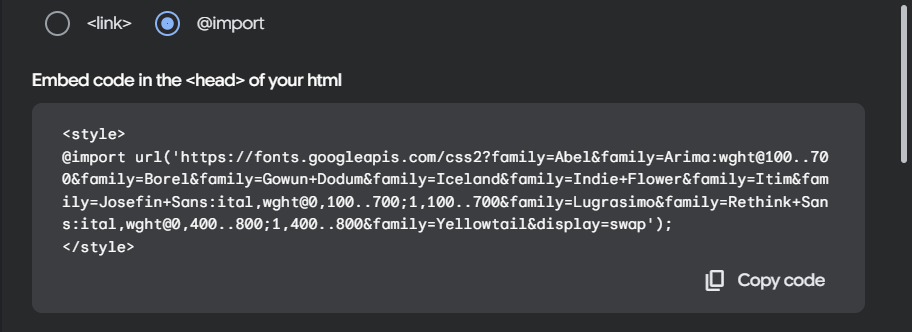
A visual for how to find your font(you ONLY need to copy the font family and paste it into your body):
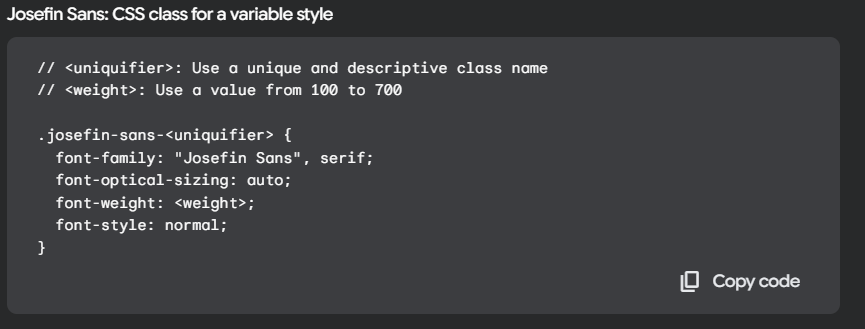
Your font import should look something like this:
@import url('https://fonts.googleapis.com/css2?family=Abel&family=Arima:wght@100..700&family=Borel&family=Gowun+Dodum&family=Iceland&family=Indie+Flower&family=Itim&family=Josefin+Sans:ital,wght@0,100..700;1,100..700&family=Lugrasimo&family=Rethink+Sans:ital,wght@0,400..800;1,400..800&family=Yellowtail&display=swap');
⊹ ﹏𓊝﹏𓂁﹏⊹ ˖
For cursors, I use [ https://www.cursors-4u.com ] but you can use whatever works. If you're going to use cursors 4 u, find a cursor you like then scroll down to option 2 where it says Css style sheet only code. Paste only the code for the cursor into your body and links. If you don't want a cursor just go through and delete all the cursor commands.
Here is a visual:

Your cursor code should look like this:
cursor: url(https://cur.cursors-4u.net/cursors/cur-7/cur671.cur), auto !important;
𓆉𓆝 𓆟 𓆞 𓆝 𓆟𓇼
The Css Template
Questions and Answers
None yet! 
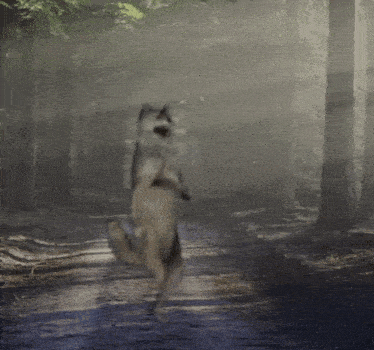
|

