Lila's HTML Guide (Including Forum Tables!)
|
Posted 2020-10-18 10:53:13
Thank you! I'm trying to figure out den codes now ha ha |
 🐾 Neco #3408 |
|
Posted 2020-10-18 10:55:57
|
 Lila #225 |
|
Posted 2020-10-19 06:26:09
I need a little bit of help with coding :,D So, my forum HTML code looks like this while I'm editing: But then it doesn't seem to work and/or transfer over :,)
Do you have any suggestions on what's gone wrong? qwq |
 Obscurity #242 |
|
Posted 2020-10-19 07:48:14
Hey Obscurity! I can be of more help if I see the code you used. Let's chat in PMs and we'll figure this out! |
 Lila #225 |
|
Posted 2020-10-20 13:34:42
Thanks for the help babes! |
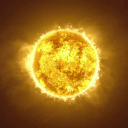 ≋ ПIƧΉΛ ≋ #12663 |
|
Posted 2020-10-20 17:06:53
I've been trying to form something like your example post with tables, but every time I edit it, it has a left alignment. I tried using your coding right from your example, and every time I hit enter, it creates a new box which is not at all what I want. This is the coding I currently have for it: <table style="height:auto;width:80%;border:1px solid #000;"><tbody><tr><td style="background:#F2F0F0;"> And what it looks like:
|
 smimley #13646 |
|
Posted 2020-10-20 22:07:42 (edited)
Attempt... snyrsmhg |
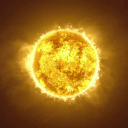 ≋ ПIƧΉΛ ≋ #12663 |
|
Posted 2020-10-20 22:13:55 (edited)
I'm here! Please allow me a bit to respond <3 <table style="height:auto;width:80%;border:1px solid #000;"><tbody><tr><td style="background:#F2F0F0;">
|
 Lila #225 |
|
Posted 2020-10-21 06:55:37
How do you put two tables next to each other, instead of them automatically jumping to the next line? |
 Jackal #7551 |
|
Posted 2020-10-21 10:59:27
I tried putting a wardrobe link in the code text and in the code table it worked but it says this topic doesn't exist? |
 Ashlynn #5284 |

