Development Update #17
|
Development Update #17
|
|---|
|
Posted 2022-04-13 20:15:36
Small Adjustment to PMsWe have implemented some adjustments to the private messaging system on Wolvden. On your profile page, under your Account Settings, you will see a new "Message Blocking" setting that will allow you to configure who you receive PMs from, or if you wish to receive PMs at all. 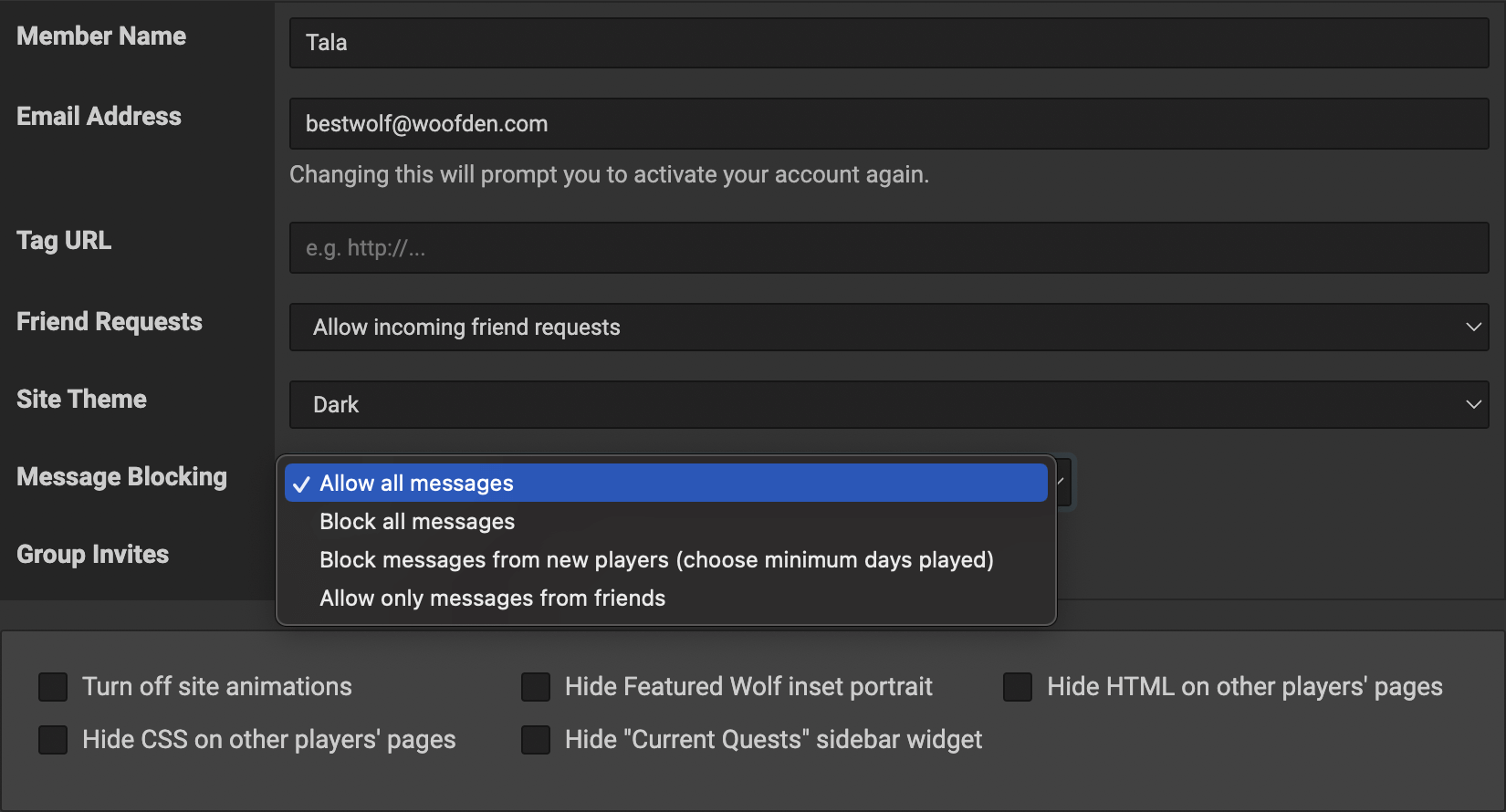 The new options for PMs are as follows.
Please keep in mind that even if you choose to block your PMs, you are still able to PM other players (unless they also have blocked PMs). Anyone that attempts to respond to your PM and does not fit your blocked PM settings will receive an error message that you are not receiving PMs. Blocking PMs does not block the ability to receive gifts or private trades from other players, and these can contain short messages. It is advised that you block specific players if you do not wish to interact with them whatsoever. Clans, Guilds, Lodges, Oh My! Groups are a brand new addition to Wolvden. We know many of you enjoy working together when you have similar goals, and we hope that groups help achieve your goals in an easy and organised way! To get your group adventures started, read through this news and then explore around Crossroads with our new Groups token! Creating a GroupTo create a group, you will first need to have the "Pack Life" achievement unlocked. If this achievement is unlocked, then you are able to create a group using a total of 50 x Large Branch, 50 x Large Leaf, 50 x Large Rock, and 5 GC. Upon creation, these assets will be removed from your account. Once your group is created, you will have 7 real life days to recruit 5 members to join your group in order for it to become an active, official group (you as the group owner count towards this requirement). If you do not recruit 5 members in time, then your group will automatically close down and you will be reimbursed the creation assets. All players can create and own up to 10 groups at one time. Transferring ownership of a group will free up a slot and allow you to create another group. While there is a limit on how many you can be the owner of, there is no limit to the number of groups you can be a member of! 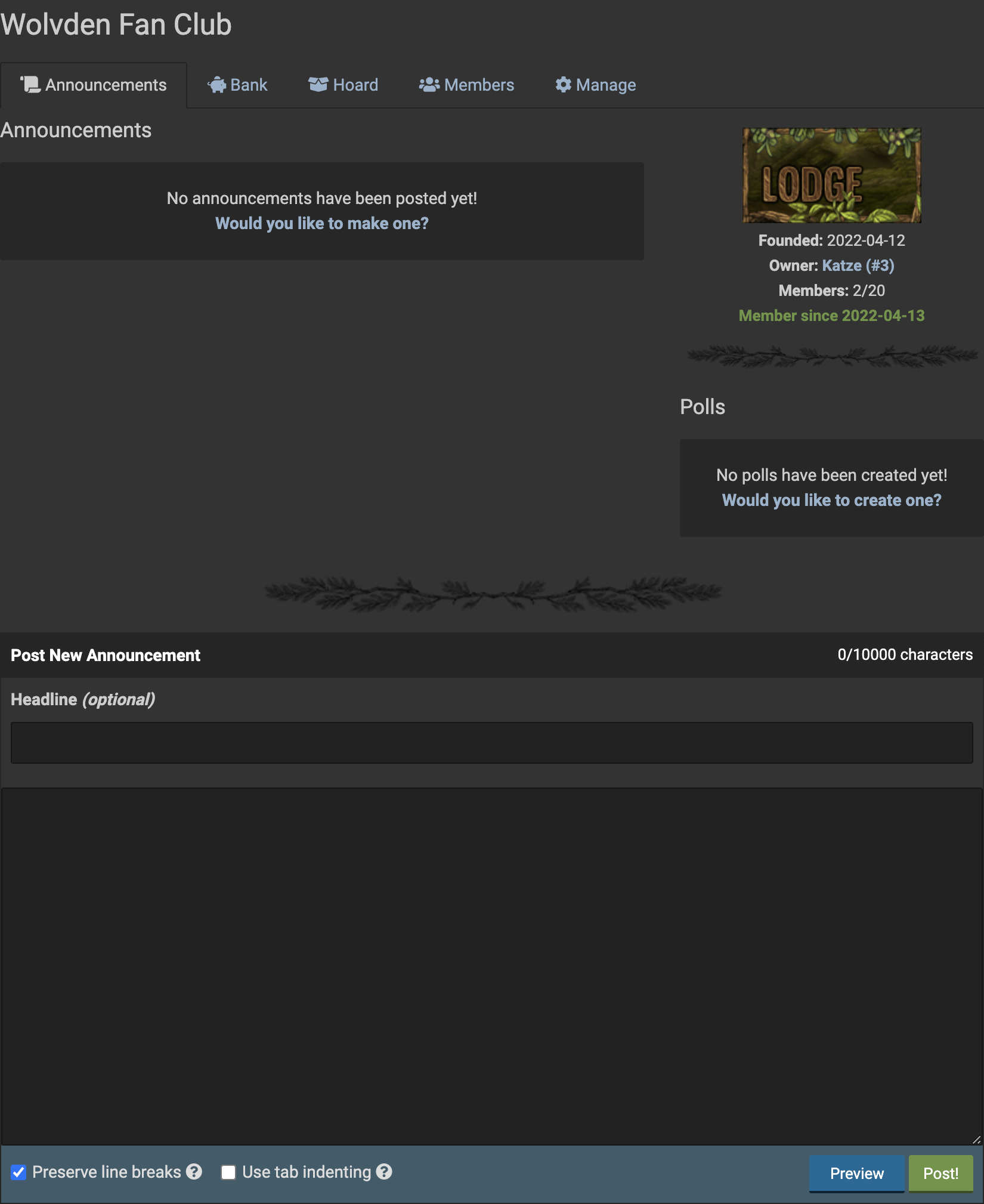 Managing Your GroupOnce your group is active and official, congratulations! You'll want to ensure it stays active by paying monthly fees. Each group has a monthly fee of 250 SC in order to stay active, regardless of how many members are within a group. You can pay this fee monthly, or you can prepay in increments of 1 month, 3 months, 6 months, and 12 months. You can use your on-hand SC to pay group fees, or you can use your group's banked SC. Alongside monthly fees, you'll want to ensure you maintain at least 5 members in your group; otherwise, your group will become inactive. It will not close down, but some features will be unavailable until you reach 5 members or more again. You will not be able to use your group's hoard or bank systems. You will be able to continue using your group's polls and forums even if your group is inactive. Speaking of members, the default amount of member slots all groups start off with is 20. You can expand how many members your group can have using SC! It costs a fee of 250 SC to expand by 10 members, and you can choose to expand in increments of 10, 20, 30, 40, or 50 at one time. 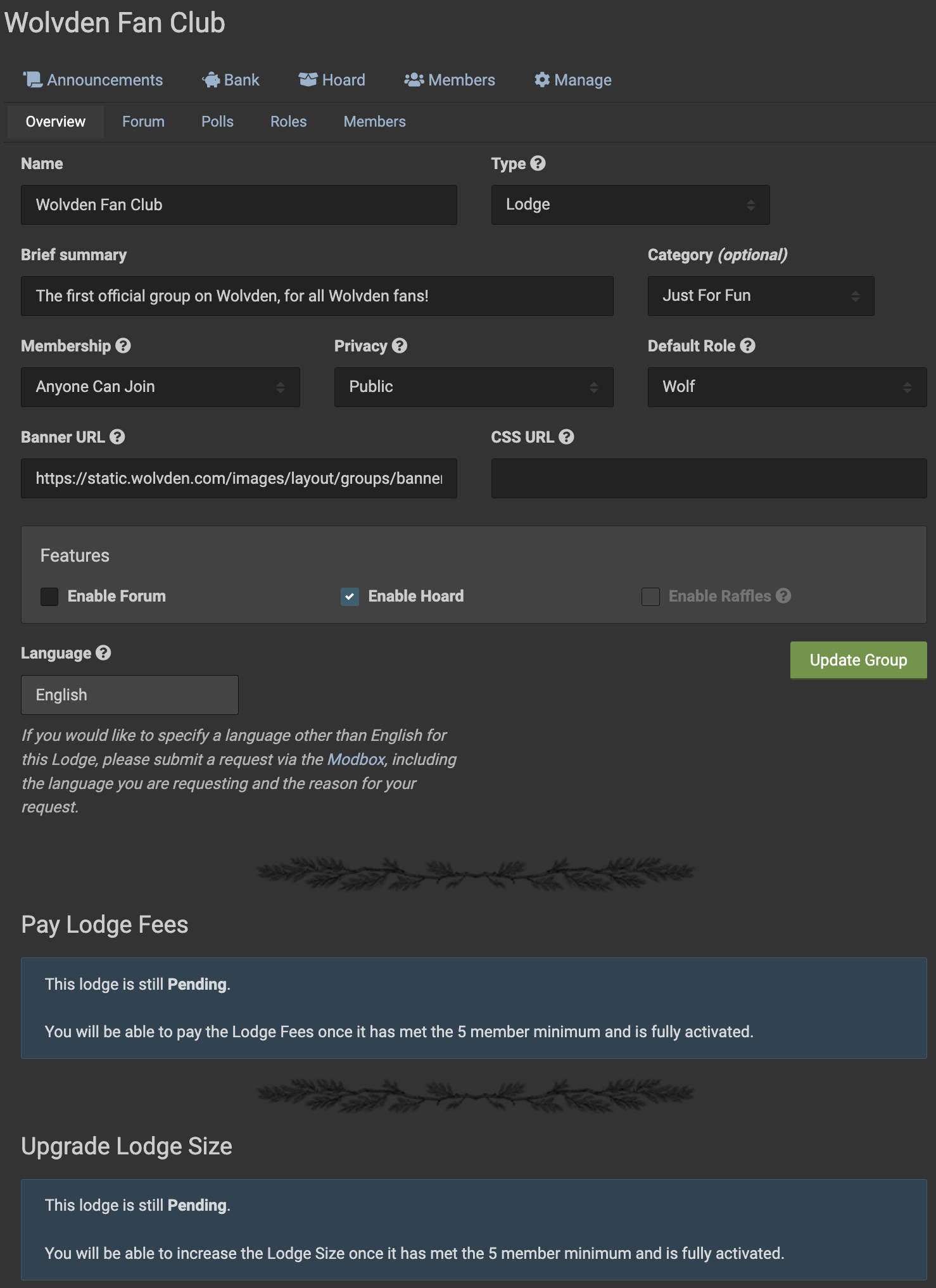 Overall, there's a lot of flexibility that comes with group management, so you'll be able to run your group to your exact specifications! Let's read on to see what features groups have. Group Features
If at any point in time, you feel you cannot bear the mantle of handling your group any longer, but you do not want to see your group close down, you can transfer ownership of the group to another member of your group. There is no limit to how often a group can have its ownership changed, but you cannot change the owner of your group within the first 7 days after its initial creation. Group Bank and HoardYour group can work together to amass funds for a mutually beneficial group project, or just ensure there's enough currency to keep the group afloat for the foreseeable future! Any member regardless of role can deposit SC and GC into your group's bank. Only members that have a role with the "Admin" permission enabled can remove SC and GC, however. Deposits can be made anonymously and can also include a note for why the deposit is being made. 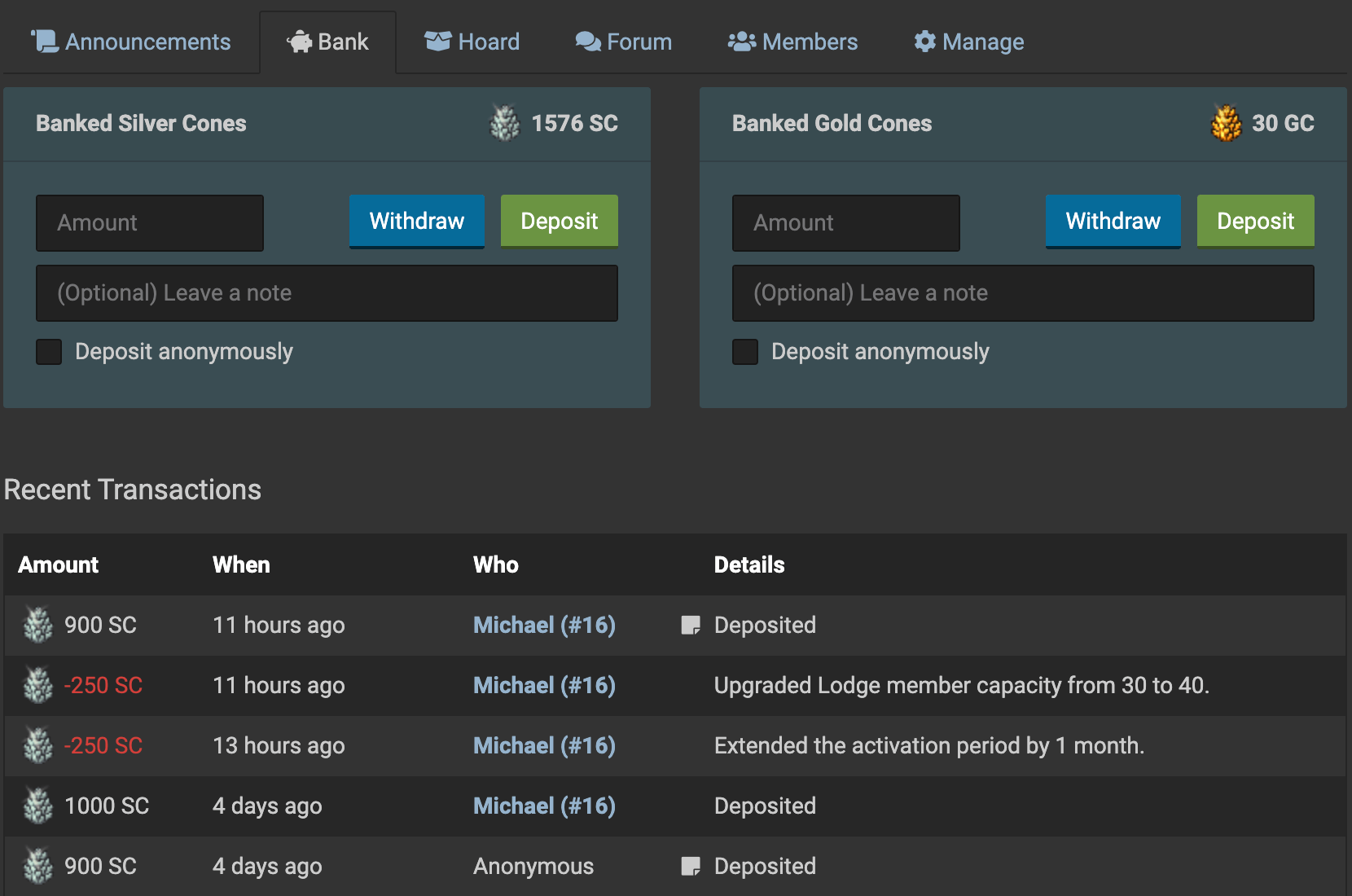 Regarding hoards, any members that have a role with the "Hoard Access" permission enabled can view your group's hoard and make deposits. You can restrict how many items can be taken, however—either "None", "Unlimited", or you can "Specify an amount" that members are able to take. Members that have a role with the "Manage Hoard" permission enabled are able to manage items within the group's hoard without limitations. Groups ChannelTo advertise your new group or find the perfect group to join, we've added a new channel: Groups! This channel is located after Giveaways and before Help and uses the same 10 minute timer as Giveaways Chat and Sales Chat. 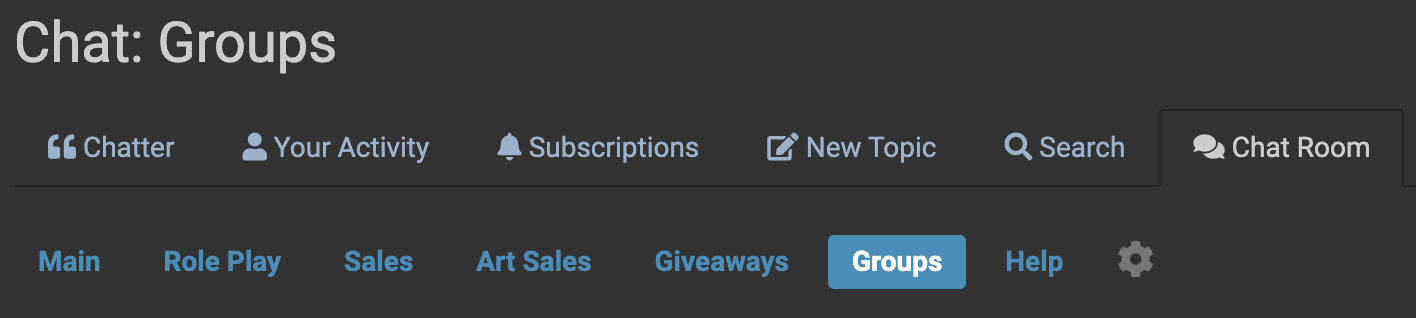 Pending Group UpdatesThese are features we are looking at implementing in the future, but may not end up being added to the game.
Come join Wolvden's first official group, the Wolvden Fan Club! |
|
Posted 2022-04-13 20:16:14 (edited)
Edit: Ayo pog, first comment :O |
 [Kim] Rolling Events Only #13734 |
|
Posted 2022-04-13 20:18:14
|
ævi #5368 |
|
Posted 2022-04-13 20:18:23
|
Mavric #33260 |
|
Posted 2022-04-13 20:19:06
|
 Ferny | Ven #3009 |
|
Posted 2022-04-13 20:19:11
|
Hopeless_Artist01 #66255 |
|
Posted 2022-04-13 20:19:17
|
 Mistyflight #41965 |
|
Posted 2022-04-13 20:21:46

|
 ❀・愛》 JuneJuniper《花・❀ #892 |
|
Posted 2022-04-13 20:23:17
|
Arbor #64655 |
|
Posted 2022-04-13 20:23:51
|
 kaorusquee #19866 |

