⋆ (Custom) Decor Previewer | new user-friendly version!
|
Posted 2021-05-08 11:23:36
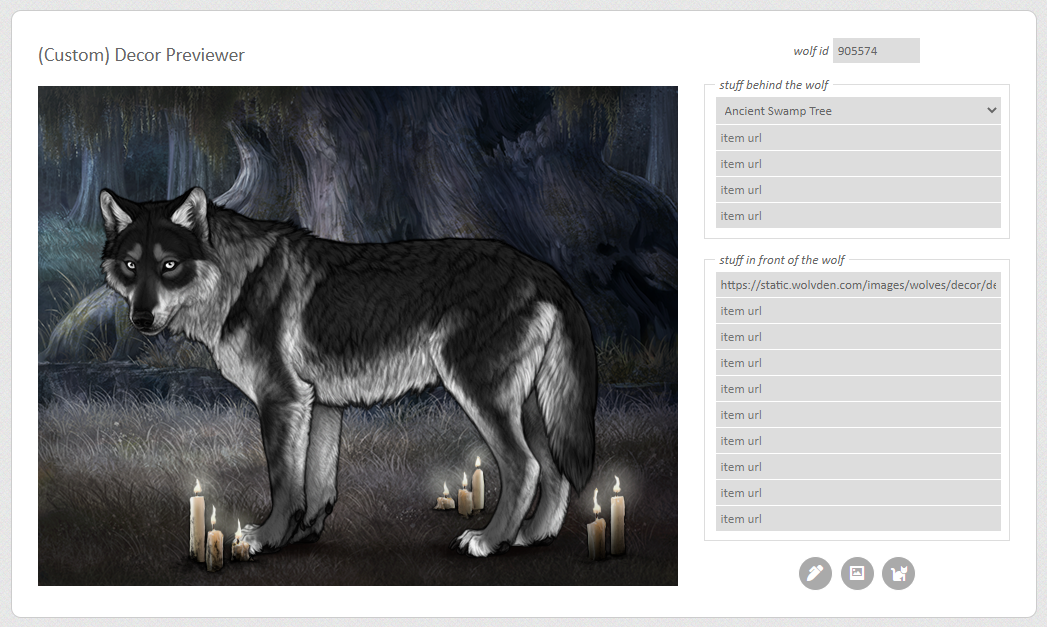
|
 ᓚᘏᗢ #35127 |
|
Posted 2021-05-08 16:55:50
Love the new version! Super helpful, thank you so much |
 Badger #10939 |
|
Posted 2021-05-20 09:41:56
Thank you so much for making this! I use it all the time, and the improvements you made with the new wardrobe version are incredible. |
 Brunch #4942 |
|
Posted 2021-05-24 20:46:56
THANK YOU! Super helpful, especially with being able to view multiple decors at once! Much easier and quicker than uploading and layering each individual .png in Krita lmao |
 Redpineapple1 (hiatus) #1250 |
|
Posted 2021-07-24 13:43:55 (edited)
|
seraweed #45339 |
|
Posted 2021-07-26 17:56:49 (edited)
Editing to say that this tool has been so helpful for me and has saved me many a GC on decor that wouldn't have worked. So thank you very much for creating this! |
 Xeva #16394 |
|
Posted 2021-10-24 14:27:45
|
 SyntheticHumor🍁TaNOOKi #872 |
|
Posted 2021-10-24 15:01:22
|
 ᓚᘏᗢ #35127 |
|
Posted 2021-10-24 15:08:18
|
 SyntheticHumor🍁TaNOOKi #872 |
|
Posted 2021-10-24 15:13:35 (edited)
EDIT: Nevermind, I figured it out! |
 SyntheticHumor🍁TaNOOKi #872 |