Make yourself as a wolf (Wardrobe game)
|
Make yourself as a wolf (Wardrobe game)
|
|
|---|---|
|
Posted 2021-06-26 09:15:08 (edited)
Ok so this is a little random xD but I thought it might be fun for those of us that like to mess around in the Wardrobe. So go and make what you as a person would look like as a wolf this includes your eye colour (or closest to it) Skin, and hair colour as the base. You can add whatever markings just try to make it somewhat resemble you. Then make a wolf with these specific rules and this wolf will be who you are based off of your personality and thing surrounding your life. Feel free to add decoration but you don't have to! (To find out what bases are Muted esc check here wolvden.fandom.com Feel free to post here if you need help with anything.) Aries, Leo, Sagittarius = Fire sign = Warm Skin/Nose: Pick your favourite Amber/Fox/Yellow/Hazel: Orange or Yellow Claws, your favourite type of animal: Briste/Brown/Root: Mammal Stage is based on family(This is kinda random, feel free to skip this): The amount of Siblings you have: Markings: Choose all of your favourite markings! |
 ❄️SirenSolis❄️ #5711 |
|
Posted 2021-06-26 09:23:15 (edited)
|
 ❄️SirenSolis❄️ #5711 |
|
Posted 2021-06-26 09:30:53
|
 ❄️SirenSolis❄️ #5711 |
|
Posted 2021-06-26 09:36:45
I'm not sure how to post the pictures from the wardrobe but what I do is Print screen the image in wardrobe then past it into Paint 3D or a similar software then I save it and send it to Imgur if you press on the New Post button you can upload an image. From there you press the right mouse button and select open image in a new tab, copy the link and then post it in the image button in the reply box it should post the image. I hope this makes sense I'm not the best at explaining things but I thought I should share in case people didn't know how to post the image. You can always just send the link if you'd prefer not to go through the hassle! |
 ❄️SirenSolis❄️ #5711 |
|
Posted 2021-06-26 19:46:08 (edited)
|
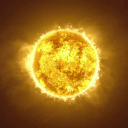 ≋ ПIƧΉΛ ≋ #12663 |
|
Posted 2022-08-08 23:01:57 (edited)
|
AussieAngels55 #80312 |
|
Posted 2022-08-08 23:11:19

|
 Yabi #78662 |
|
Posted 2022-08-08 23:44:08 (edited)

|
 Ren #78830 |
|
Posted 2022-08-13 01:30:29 (edited)
|
 ✨starthealphawolf💫 #74503 |
|
Posted 2022-08-14 17:25:03
|
 ⚜ Vilina - Wing Breeder ⚜ #60937 |
 Me as a wolf
Me as a wolf My wolf based off of the personality rules
My wolf based off of the personality rules