 |
EXP and Leveling
Every wolf gains experience and levels up! Leveling up grants higher stats and greater performance, as well as lots of perks for lead wolves especially!
Experience (EXP) is your wolf's progress towards leveling up, represented as a percentage. Hovering over the EXP bar on a wolf's page will show you the exact number values. The amount of EXP that is required to reach the next level increases each time your level up, meaning that each subsequent level will take longer to reach.
All wolves start at level 1 with 0% experience. The max level that wolves can reach is 20. Once a wolf has reached Level 20, they will continue to gain EXP, but it will not do anything. Wolves can continue earning stats from their roles or from battling at Level 20.

Lead wolves can earn EXP by battling opponents while exploring or by completing [Daily Quests]. Pack members can earn EXP by scouting, hunting, foraging, making medicine, pupsitting, or mentoring. Once they have enough EXP, leveling up a wolf will reward them with stats. The amount of stats they will gain is equal to 2x the level they became. So, if the wolf leveled up to level 10, they will gain 20 stats. Wolves will also have all of their HP restored upon leveling up, and they will gain +1 max HP.
At higher levels, pack members perform better in their roles. Most notably, herbalists at higher levels craft medicines faster. At higher lead wolf levels, players can find rare wolves while exploring, get trophies from winning battles, and equip talents.
Stat Allocation
By default, when leveling up a wolf, you will be prompted with a level up menu, detailing the stat allocation of that level up.
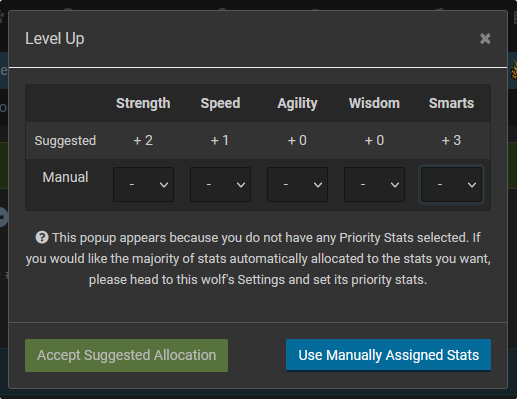
Point values will be listed under each stat. The suggested stat allocation prioritizes your wolf's two highest stats. 35% of the stats gained will fall under both of the highest stats. The remaining 30% will be scattered randomly. If your wolf does not have two highest stats, the allocation will be random.
If you don't like this suggestion allocation, you can use the drop-down menus to decide which stat will get each point value. You cannot change the point value, only the stat it is assigned to. If you have chosen to manually edit the assigned point values, be sure to click the blue "Use Manually Assigned Stats" button to ensure that your choices are applied.
If you don't want to worry about selecting an allocation each time, and you know exactly which stats you want for your wolf, you can assign their Priority Stats in their Settings menu, which will be touched on in the next section. |
Stats
With all of that leveling up, your wolves surely have some stats piled up. But, what do they do?

Stats strongly affect how most wolves perform in their roles, and some roles even have specific stats they use exclusively which you should prioritize.
Earning Stats
Wolves earn stats by completing their roles or, in your lead wolf's case, by battling! Stats are also earned from leveling up, as explained a bit earlier.
Besides from leveling up, pack wolves can earn up to 4 stats per day, and the stats they are capable of earning are often dependent on their role or location. Lead wolves can earn an unlimited amount of stats each day.
For example, hunters will only be able to earn the stats associated with their roles on the team, detailed below (Chasers will only earn Speed and Agility, etc.). Scouts will earn the stat associated with the biome they're scouting in, according to this map, and Herbalists will only earn Wisdom and Smarts.
Stats for Each Role
Hunters
- Stalkers: Smarts and Wisdom
- Chasers: Speed and Agility
- Finishers: Strength
The Smarts and Wisdom of your hunting party's stalker will determine the type of prey that can be found. Meanwhile the Speed and Agility of your Chasers and the Strength of your finisher will affect the success percentage.
Scouts
That stat that your scout uses depends on which biome they are visiting. The stats of each biome are listed on the map below.

For most of the biomes, the listed stat will just affect the amount of the biome that your scout will discover when initially scouting the biome.
However, for the most difficult biomes, Glacier and Rainforest, stats become much more important. If your scout does not have at least 101 Wisdom, they will not be able to discover the Glacier. If they do not have at least 101 Strength, they will not be able to discover the Rainforest. Therefore, many argue that the most important stats for scouts are Wisdom and Strength.
Also note that stats do not affect Rescouting, only initial discovery of biomes.
Herbalists
The herbalism tutorial claims that the best stats for the Herbalist role are Smarts and Wisdom. However, there is currently no proof gathered by the community to indicate that these stats have any effect. As far as we are aware, stats do not affect a herbalist's performance in any way.
Do note that this is only community knowledge, and you may choose to follow the game's recommendation just in case!
Pupsitters
A pupsitter's performance is not affected by stats, only proficiency. However, many users like to make sure their pupsitters have high Speed. This is due to the fact that Pupsitters can teach the 3-hour pup training lesson in Speed, and having a high stat value is important for wolves teaching pup training lessons.
Mentors
Like mentioned above, stats are very important for wolves teaching pup training lessons, which is what Mentors are meant for!
The stat they will need is based on the lesson they are giving. If they are teaching an Agility lesson, you should make sure that they have high Agility.
If the specific stat of the tutor isn't at least 50% more than the stat of the pup that's being trained, the pup will lose -1 stat boost per hour of the lesson. For example, if the puppy has 50 STR and the tutor does not have at least 75 STR, and they are teaching a three hour lesson, the puppy will only gain +6 STR instead of +9. Additionally, if the teacher's stat is the same as or even less than the pup's, the pup being trained will lose -2 stat boost per hour of the lesson, resulting in +1/+2/+3 rather than +3/+6/+9.
Lead Wolves
Stats affect how well your lead wolf will perform in battle!
Each turn in battle is based on a dice roll. If the dice roll is high enough, your move will be successful. If the dice roll is too low, your move will fail.
 
Most moves in battle have an associated stat. With high enough stats, modifiers will be applied to dice rolls for that move which make it more likely for the move to succeed. The higher the level of the opponent and the stronger they are, the higher stats your lead wolf will need for this modifier to be applied.
In addition to this, each battle opponent has certain stats that they correspond with. It's these stats which affect the initiative roll -- the dice roll that decides which of you moves first. If you have high enough of the initiative stat, you will be able to make the first move. You can view every opponent and their associated initiative stats in our [Battle Opponent Masterlist].
The only stat which is not used in battle is Wisdom. Besides this, every other stat can be important.
|
Wolf Settings
Your wolf settings can be found at the bottom of their page. Navigate to the Settings tab to find them!

Here, you can edit your wolf's details and role, secure them, and chase them.
Customisation
You can change your wolf's name at any time, and multiple wolves can have the same names. Keep in mind that the character limit for wolf names is 25.
Wolves other than your lead wolf can also have footnotes! These show up in small text underneath their name on your Den page and on the wolf's page.

Your wolf's biography will appear at the bottom of your page for all players to read. You can use any HTML coding in your wolf's biography, to add images, links, spoilers, and more!
Underneath the biography section, you can choose to set the wolf as you Featured Wolf. You can only have one featured wolf selected at a time, and it will appear at the top of your Den page next to your lead wolf. Your featured wolf will also be displayed next to your lead wolf's portrait on the sidebar. If you would like to remove this portrait, you can toggle the setting on your Profile page.


Gameplay
Underneath the name and footnote, you can edit your wolf's role. If you already have two Scouts and/or one Herbalist, those options will be unavailable. In addition, the Mentor role will only show up here the wolf is at least 5 years old and level 5.

Following this, the Cave option will let you quickly edit which cave the wolf is located in. You are unable to move wolves back into the "Unsorted" section of your Den after you have already moved them into a cave.
Priority Stats
Finally, the Priority Stats section is where you can select two stats which will automatically receive the highest point allocation upon leveling up.

If you select two stats, each of them will get 35% of the total stat points granted upon leveling up that wolf. This will be automatic and you won't have the option to confirm to edit the stat allocation unless you remove the priority stats beforehand.
If you select only one stat, that stat will get 35% of the stats granted. Your wolf's next highest stat will receive the other 35% automatically, and the remainder of the points will be allocated randomly.
You can use the Priority Stats options to help specialize your wolves in their roles. For example, if your wolf is a Chaser, you can assign their Priority Stats to be Speed and Agility. This will ensure that they will always get more Speed and Agility when leveling up, and those stats can become their highest, so they will perform better in their role.
Securing and Chasing
The menus for securing and chasing wolves are located beneath their settings.
Securing a wolf means that it cannot be chased, retired, or traded away.

It is recommend that you secure any wolf you don't want to accidentally lose.
Chasing a wolf will remove them from your pack permanently. There is no way to retrieve a chased wolf.
If the wolf you chase is an adult, they have a very small chance of showing up as a befriend-able wolf for another player in explore.
Traveling Wolf
If you have the Traveling Wolves option enabled on your Profile page, an additional menu for setting a wolf as a Traveler will appear at the bottom of their settings.

This menu provides all of the important details you will need to keep in mind when setting your wolf as a traveler.
At the bottom, you can set the wolf as a traveler and decide if they will be breedable or not. This is a secondary role that any wolf can be given, regardless of their current primary role.
|
Heritage and Family
A final factor of a wolf's information is their heritage and Family. While it may seem unimportant on the surface, it can strongly affect how valuable your wolf is in the trading market.
You can view a wolf's family from their page. Click on the Family button underneath their stat box to go to their Family page.
At the top of the page, you'll find three values: Coefficient of Inbreeding, Instances of Inbreeding, and Generation. These will be touched on in the next section!
Underneath this, your wolf's family tree will be visible. This will list all of your wolf's ancestors. The top tree in this pedigree is the paternal/father's side tree, while the bottom is the maternal/mother's side tree. Clicking on the name of any wolf is this pedigree will bring you to that wolf's separate family page.
For an individual wolf, you will only be able to view up until the Great Great Grandparents. If you want to look further back on the family tree, you can select one of the great great grandparents, and look at their own tree!
If the wolf is a NBW, freshly rolled lead, or a new custom wolf, their family tree will be listed as "Unknown". If a wolf in the family tree has passed, they will still show up normally. However, if the wolf has been chased, they will show up as a black silhouette.
There isn't any way to edit or change a wolf's family tree. This is their legacy, after all!
Inbreeding Coefficient
A wolf's inbreeding coefficient provides information on how related a wolf's parents are.

It is calculated by comparing the father's side of the family tree against the mother's side of the family tree. If wolves that appear in the father's side of the tree also appear in the mother's tree, then a rate of COI is present for the offspring.
A lower COI means that inbreeding is more distant, while a higher COI means that inbreeding is more recent.
A COI of 0% means that the mother and father are not related. However, this does not mean that the wolf is not completely inbreeding-free. If the mother is inbred, but does not share any common ancestors with the father, then the wolf's COI will still be 0%.
A COI of 25% means that a pup has been bred to its parent or full sibling.
A COI of 12.5% means that half-siblings have been bred, or a grandchild has been bred to a grandparent.
A COI of 6.25% means that first cousins have been bred, or a great grandchild has been bred to a great grandparent.
Any COI greater than 25% means that there are more than on instances of inbreeding in the family tree.
COI is only calculated on the first page of a wolf's family tree. If their parent's are related past their grandparents, it will not be included.
Instances of Inbreeding
The instances of inbreeding value represents how much inbreeding is present in a wolf's family tree.

Inbreeding in this case is defined by one wolf appearing in the tree more than once, whether on both parents' sides or one parent's side.

In this example, the wolf has one instance of inbreeding because ✨ ƟMƝƖΔ shows up on the family tree twice.
Instances of inbreeding are only calculated on the first page of the wolf's family tree. So, if a wolf's great great great grandparent is also their father, they will not have any instances of inbreeding shown.
GenerationA wolf's generation displays how far back its family tree goes.

Any wolf is always at least 1st Generation. If the wolf does not have parents listed on the family tree, it is 1st Generation. 1st Generation wolves are often also referred to as "NBW" or "New Befriended Wolf", because all wolves you claim from exploring are 1st Generation.
For every additional column of wolves that goes back on the family tree, you can add one generation.

For example, this wolf is fourth generation, because the further back line in their family tree stops at 3 out. With the wolf itself already being one generation, you then add 3 to this, to get 4th generation.
This value counts as far back as the family tree goes, even if it extends off of the first page of the family tree.
Effects of COI, Inbreeding, and Generation
The COI, instances of inbreeding, and generation of a wolf do not have any effect on any game mechanics.
These values are purely for lore or personal use, as well as market value. Lower generation wolves with no COI and no inbreeding are highly valued in the market.
|
|


























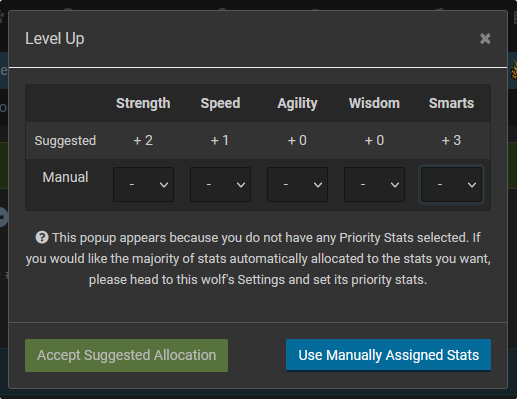

























 GC from the Grove.
GC from the Grove.
















 SC per wolf to bring them back. This can be done at the bottom of your den page, under your caves.
SC per wolf to bring them back. This can be done at the bottom of your den page, under your caves.










